How to??
Moderator: ACOT Employee
Re: How to??
There are a lot of "how-to's" in the Cherry Blossom thread at the top of the page... How to Add an Image
Open 2 screens is the easiest way....
Go to your gallery and right click on the image you want to post in the forum. Copy the image link. Come back to the forum and at the top of the post, 4th box over is where you will add the photo and/or link to the post.
Click on the second image that looks like a picture. Paste your image link in the URL and submit. Your photo should show.
Click on the third image that looks like a chain to add the URL link from the top of the page.
- Donna_Coughlin
- Sweet Cherry Pie
- Posts: 1659
- Gallery: 539
- Location: Wyomissing PA
Re: How to??
It can be hard to get it at first but after a few times it's easy. If you still can't figure it out let me know and I'll PM you my phone number and I can walked you through it.
Donna






- Jolly Holly Scraps
- Chocolate Covered Cherry
- Posts: 7576
- Gallery: 508
- Location: Kentucky
Re: How to??
Just wanted to add that my phone ALWAYS shows the images as a broken link for some reason; but if I put the link in directly, people can access the photo that way. So that's what I usually do... I hope this helps!
Re: How to??
You should also be able to copy image and then in the box where you type, paste it and it should appear. That is what I do most of the time.
On the image in the gallery, right click, Copy - then on the post in the message board, right click, Paste
Hope that makes sense. If not, PM me
On the image in the gallery, right click, Copy - then on the post in the message board, right click, Paste
Hope that makes sense. If not, PM me
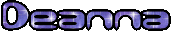
2024 Layout goal ~ 14/100 2024 Word ~ FOCUS
















