How to add an Avatar (Including ACOT Avi's)
Moderator: ACOT Employee
Re: How to add an Avatar (Including ACOT Avi's)
is there a way to use a pic off my computer? or if i upload it to this site first? i don't have (or want) other photo sharing accounts on other sites.
TIA
TIA
~Melanie
It's ok, I scrapbook.
It's ok, I scrapbook.
- average_kim
- Cherry Cropper
- Posts: 10380
- Gallery: 846
Re: How to add an Avatar (Including ACOT Avi's)
mrozwood wrote:is there a way to use a pic off my computer? or if i upload it to this site first? i don't have (or want) other photo sharing accounts on other sites.
TIA
Yes, just resize it to the right size ... i think it is in the specifics when you are adding the avatar to your profile.
Kim




Re: How to add an Avatar (Including ACOT Avi's)
where? I don't see an option to upload, only to link a url. please help.
~Melanie
It's ok, I scrapbook.
It's ok, I scrapbook.
- jlparkmark
- Sweet Cherry Pie
- Posts: 1001
- Gallery: 94
- Location: Albuquerque, New Mexico
Re: How to add an Avatar (Including ACOT Avi's)
I didn't know how to do this. Let me see if I was successful!
- jlparkmark
- Sweet Cherry Pie
- Posts: 1001
- Gallery: 94
- Location: Albuquerque, New Mexico
Re: How to add an Avatar (Including ACOT Avi's)
Yay! It worked! Thank You!!!!!!jlparkmark wrote:I didn't know how to do this. Let me see if I was successful!
- average_kim
- Cherry Cropper
- Posts: 10380
- Gallery: 846
Re: How to add an Avatar (Including ACOT Avi's)
Sorry I wasn't very clear. Resize your photo (I just use Paint), then upload it to the gallery here. Now have two windows open. One on your picture in the gallery, then the other open to your Account/edit your bio. Right click and copy the photo URL, then go to the bio/avatar page. Paste the URL in the "Avatar Image URL" spot. Hope this works.mrozwood wrote:where? I don't see an option to upload, only to link a url. please help.
Kim




Re: How to add an Avatar (Including ACOT Avi's)
Finally! Thanks!average_kim wrote:Sorry I wasn't very clear. Resize your photo (I just use Paint), then upload it to the gallery here. Now have two windows open. One on your picture in the gallery, then the other open to your Account/edit your bio. Right click and copy the photo URL, then go to the bio/avatar page. Paste the URL in the "Avatar Image URL" spot. Hope this works.mrozwood wrote:where? I don't see an option to upload, only to link a url. please help.
~Melanie
It's ok, I scrapbook.
It's ok, I scrapbook.
- average_kim
- Cherry Cropper
- Posts: 10380
- Gallery: 846
Re: How to add an Avatar (Including ACOT Avi's)
Nice for me maybe also for you http://appnaz.com/android/mica-live-com ... h.micalive
Re: How to add an Avatar (Including ACOT Avi's)
I use a mac desktop and for some reason cannot add any Avatar or photo whatsoever. When I copy the image address on the ACOT avatars, it tells me my image is too large. How do you resize? Cannot get a photo to post either. Cannot get a URL for my photo on the desktop photos or on Flickr. Any ideas?
Jan G.
Re: How to add an Avatar (Including ACOT Avi's)
janannemd wrote:I use a mac desktop and for some reason cannot add any Avatar or photo whatsoever. When I copy the image address on the ACOT avatars, it tells me my image is too large. How do you resize? Cannot get a photo to post either. Cannot get a URL for my photo on the desktop photos or on Flickr. Any ideas?
I rezise photos by clicking on their properties.....I store photos in a folder on the laptop...for somereason it didn't like outside sources either
Re: How to add an Avatar (Including ACOT Avi's)
I got to the following website to resize my photos and then upload them to ACOT for the avatar
https://www.reduceimages.com/index.php
https://www.reduceimages.com/index.php
- 1scrapdiva (Robin)
- Cherry Berry
- Posts: 812
- Gallery: 479
- Location: minnesota
Re: How to add an Avatar (Including ACOT Avi's)
well I am going to try it ! I haven't been able to figure it out!! LOL
guess you need to be smarter then the average cherry!! LOL
THANK YOU!
guess you need to be smarter then the average cherry!! LOL
THANK YOU!

Re: How to add an Avatar (Including ACOT Avi's)
Tracy - thanks for reminding us about the Avatars and adding to our signatures.
blfonty a.k.a. Bonnie


- 1scrapdiva (Robin)
- Cherry Berry
- Posts: 812
- Gallery: 479
- Location: minnesota
Re: How to add an Avatar (Including ACOT Avi's)
ok i tried both direction and neither on work on my computer I have windows 10
I couldn't get the link to show up when it pasted...
what i am i doing wrong or is there a number i can call
I couldn't get the link to show up when it pasted...
what i am i doing wrong or is there a number i can call
Re: How to add an Avatar (Including ACOT Avi's)
Try it this way . . . upload the pic you want to use for your avatar into the ACOT gallery. Once it's in the gallery right click on the image and go all the way down to "Properties". What is the size listed under "Dimensions"?
OCD is not an adjective. It is not a personality quirk. It is not synonymous with being organized. It is a complex and debilitating mental health illness that affects people of all ages and walks of life, and is defined by the presence of unwanted, intrusive thoughts and repetitive actions.  I am an OCD warrior and I fight for my son.
I am an OCD warrior and I fight for my son. 


Re: How to add an Avatar (Including ACOT Avi's)
I need some help with my avatar, please! Heidi helped me by posting the previous one, but I didn't like that it had the Photobucket watermark on it. How can I add one? There is no place to upload one from my computer. Thanks!
Re: How to add an Avatar (Including ACOT Avi's)
Let's see if I can help
Upload the photo you want to use as your screen name to projects. You can private it so it won't be seen in the gallery. Its max size is 100x192.
then, copy the link for the above upload.
click on your screen name next to private messages above the smilies
click on profile
click on update bio
Under your screen name is line Avatar Image URL
paste the link there, hit submit. If the picture is too big, it will tell you.
I have never uploaded using picture image URL and they may work better, I am not sure.
Hope this helps you out and I am sure someone more techy than me will probably have an easier way, lol
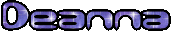
2024 Layout goal ~ 14/100 2024 Word ~ FOCUS





























