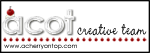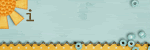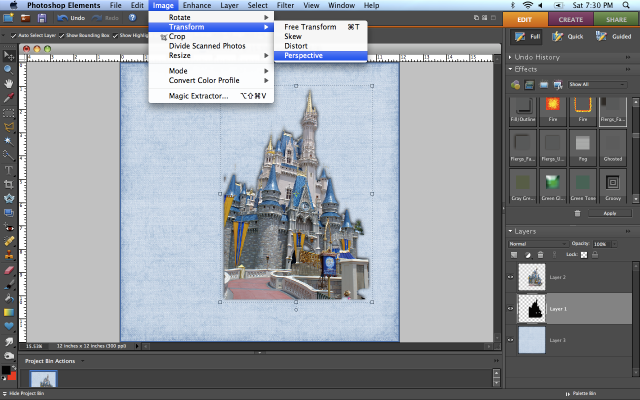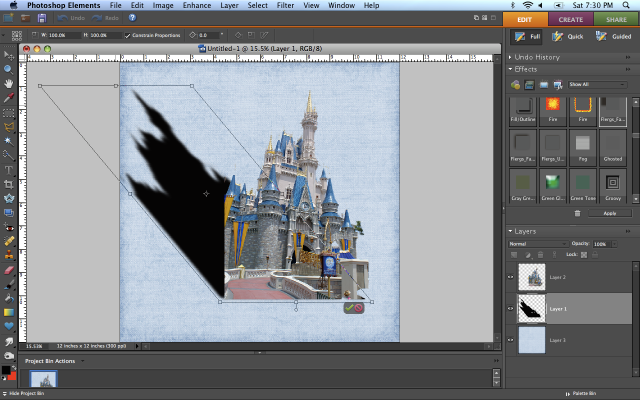Super quick and easy guys.
Create your own shadow layer. Do this by adding a BLANK layer under the element you want to shadow. CTL+CLICK on the thumbnail for the layer of your element. This will give you the marching ants. Press ALT+BKSP this will fill in that shape with your foreground color.
Press Escape to get rid of the ants. On the shadow layer, run FILTER>BLUR>GAUSSIAN BLUR ( I used like 18% here).
Then go to IMAGE>TRANSFORM>PERSPECTIVE
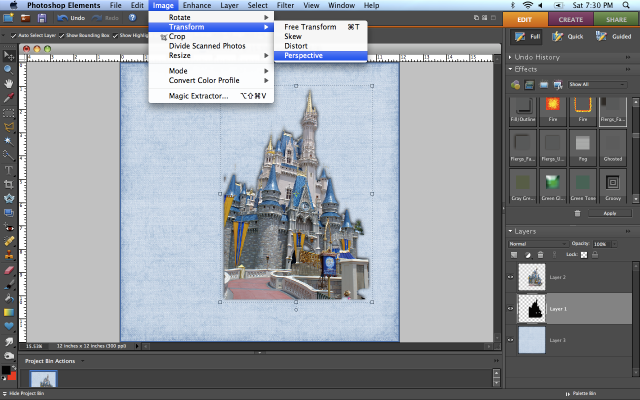
This will give you a bounding box that only slides right to left or up & down. It will not enlarge or shrink. Skew your shadow in the direction you desire.
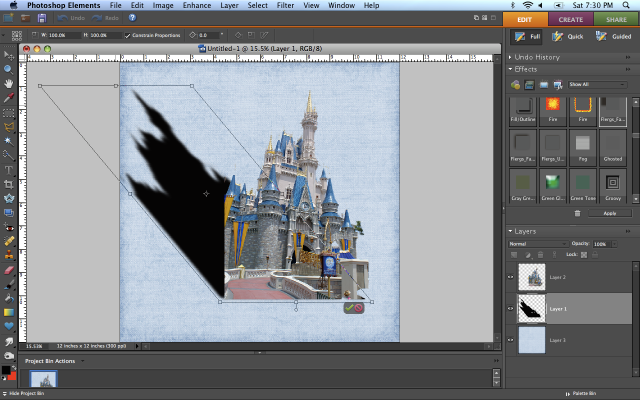
Click the green checkmark and you're done.
If anyone needs screen shots of the first part, let me know.